Subsampling a fastq file with awk
What you are going to find here
- A minimal introduction of the
awkcommand in Linux and Mac (For Mac user, installing GNU awk might be necessary. It introduced some new functions like sorting an array withasort().) - An
awkcommand that would randomly subsample k reads from a given fastq file of a pair-ended sequencing.
Why I am making this note
In single cell RNA-sequencing, there seems to be no good way telling how deep you should sequence to date. Required sequencing depth should adequately capture library complexity, which is largely determined by the technique used to collect and barcode the single cell sample, and practically, we only need as much information as we need to uncover the underlying heterogeneity in the sample. Some people went very far to a minimum of 5,000,000 reads per cell, while some people suggested a much humbler number of 300,000 reads minimum per cell should suffice. With this huge variation, it might be best to decide empirically which fits your need.
Before I could actually try that, I realized I haven’t really seen R as a programming language. That is, I feel comfortable with doing analysis in R but think little about how it is computing my stuffs. This time, I finally realized I don’t know how to ask R to process a file sequentially when I tried to subsample a fastq file that was larger than my RAM.
I googled, and awk jumped as a somewhat popular answer. I quickly
decided to do this subsampling with it for two reasons:
awkcommands look quite short.- People I know are good in analysis use
awkwell, and I want to be like them. (Yeah, I know it’s just an illusion that I would become like them just by merely learningawk, but learning new things is alway fulfilling.)
It turned out awk is quite neat, so I decided to take a quite note
here. Many of this note is adapted from
the official guide
of
gawk, the GNU implementation of awk.
First, I’ll pipe the results of ls -l for awk to process. The goal
here is to print a user-defined variable k, and then print every
entry of the result of ls -l as long as its owner is root.
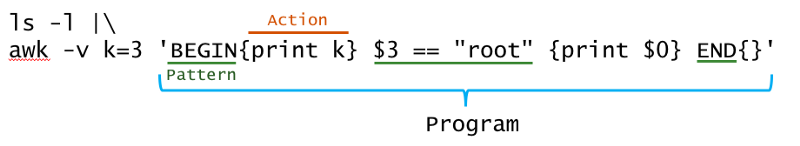
# Command for easy copy and paste
ls -l | awk -v k=3 'BEGIN{print k} $3 == "root" {print $0} END{}'
Just like any other command in *nix system, awk takes options right
after it. -v declares a variable here, and I need this because I’ll
use this option to set the goal number of reads yielded from
subsampling.
Then, the program part of awk is enclosed by a pair of single quote,
and inside the quote, every part is comprised of a pattern and an
action, which would be executed if the pattern is matched.
BEGIN is a special rule in awk pattern, the code enclosed by
brackets after it would only be run once before the file begin
being processed. As a result, the example command would first print
k, which is 3, before everything.
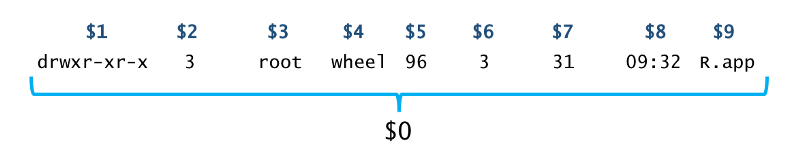
When awk reads a file, it automatically separates every row of the
file into fields. A field is pretty similar to the idea of a column of a
data frame in R. The thing separating the fields could be set with
option -F (awk -F "," ... sets the field separator as a comma) or
simply assign it to built-in variable FS (awk 'BEGIN{FS=","}...'
also sets the field separator as a comma).
Now, the short command becomes more readable: we set a variable k as 3,
and then before processing the data from ls -l, print k first. Then,
if field 3 ($3) is “root”, print that row for us.
Subsampling a fastq file
When I was googling, I found a kind tutorial on how to do this. Thanks to it, I got a thing to start from and watch in awe how smart reservoir sampling is.
The original command from the tutorial is:
paste forward.fastq reverse.fastq | awk '{ printf("%s",$0); n++; if(n%4==0) { printf("\n");} else { printf("\t");} }' |
awk -v k=10000 'BEGIN{srand(systime() + PROCINFO["pid"]);}{s=x++<k?x- 1:int(rand()*x);if(s<k)R[s]=$0}END{for(i in R)print R[i]}' |
awk -F"\t" '{print $1"\n"$3"\n"$5"\n"$7 > "forward_sub.fastq";print $2"\n"$4"\n"$6"\n"$8 > "reverse_sub.fastq"}'
This command will:
pastethe fastq to keep the paired reads together.- Use
awkto concatenate every 4 lines in one line, separated by tab (Because in a fastq file, a read is comprised of 4 lines). - Let’s say I want only 10,000 reads: I set k as
10,000. In the
BEGINblock, and I set random seed withsrand(). Then, it’s show time for reservoir sampling: I take the first k-1 row, and then for every coming row, the nth row has a chance of k/n of being selected and stored in an arrayR. - Because we concatenated first the two files with
pasteand thenawkin step 2, we now useawkagain to extract every odd field (forward read) and even field (reverse read) separately, and redirect them into forward_sub.fastq and reverse_sub.fastq respectively.
This script troubled me a bit because it sometimes draws k samples and other times only k-1 samples, so I ended up checking the definition of the sampling method and felt it is more appropriate to take the first k row instead of k-1 row in step 3.
Another challenge I encountered is that, in the command above, the
selected k reads were stored in an array until the end of the program.
If k reads already outsize your RAM, the command failed somewhere when
there was no longer any space for the array to grow (with an odd error
message killed).
My solution here is to draw sample to generate a list of picked lines first, and then for every line, we check if it is picked. If it is, we write it to a file. After that, we do aforementioned step 4 to extract the fields into separate fastq files.
paste forward.fastq reverse.fastq |\
awk '{ printf("%s",$0); n++; if(n%4==0) { printf("\n");} else { printf("\t");} }' |\
# Pick random sample from line numbers first
awk -v k=423549353 'BEGIN{ srand(systime() + PROCINFO["pid"]);\
for(i = 1; i <=847098706 ; i++) { s= i<=k?i-1:int(rand()*i);\
if(s<k) R[s]=i}; n=asort(R)}\
# Check the line numbers
{if(NR==1) co=1; if(NR == R[co]) {print $0 >> "temp.fastq";co++}}'
# Reformat the subsampled file
awk -F"\t" '{print $1"\n"$3"\n"$5"\n"$7 > "forward_sub.fastq";\print $2"\n"$4"\n"$6"\n"$8 > "reverse_sub.fastq"}' temp.fastq
Last update: 2022-06-04
Special thanks to Tien Du for catching a syntax error in this post!